Getting the Required Program
ROMs downloaded from RomUlation are compressed with WinRAR or 7zip, these are similar to WinZip files which you may be familiar with. Decompressing these files into ones you can use with your emulator or flash cart is very easy and requires only a completely free program.
To decompress these files we will use the free open source program called 7zip. You can download it from their official site: https://www.7-zip.org/. Once it's downloaded and installed go to the directory containing the .rar or .7z file you downloaded from RomUlation and right click it. You will be presented with a context menu that looks like the following:
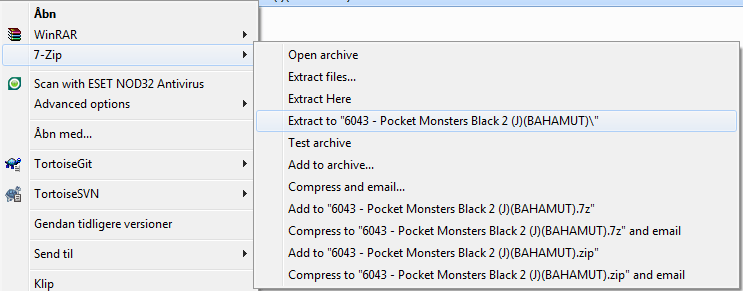
Click Extract here and a process will start which will decompress the files inside the archive. For instance for NDS ROMs you will get a .nds file which you can then run in your emulator or transfer to your flash cart for playing on a Nintendo DS.
In Case of Error
If you get an error while trying to extract then do not panic, most likely something went wrong during the download; the internet is imperfect and such things happen from time to time. The first step is to go redownload the game and try again, if you do so within 24 hours of the original download then there will be no additional points required either.
If you still encounter an error then please send us an email with the name and system of the game and we will check the game and if found faulty will replace it.
